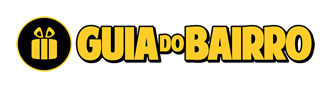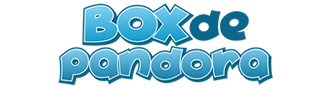PDF Architect
Sua compra será finalizada na AMAZON.
Create and edit PDFs: PDF Architect allows you to easily create new PDF files or modify existing ones using a variety of editing tools. Merge and split PDFs: With PDF Architect, you can merge multiple PDF files into a single document or split a large PDF into multiple files. Convert files to PDF: PDF Architect allows you to convert a wide range of file types to PDF format, including Word documents, Excel spreadsheets, and PowerPoint presentations. Add annotations and comments: You can add commen
Descrição do Produto
- Create and edit PDFs: PDF Architect allows you to easily create new PDF files or modify existing ones using a variety of editing tools.
- Merge and split PDFs: With PDF Architect, you can merge multiple PDF files into a single document or split a large PDF into multiple files.
- Convert files to PDF: PDF Architect allows you to convert a wide range of file types to PDF format, including Word documents, Excel spreadsheets, and PowerPoint presentations.
- Add annotations and comments: You can add comments, highlights, and other annotations to your PDF files using PDF Architect's markup tools.
- Add watermarks and backgrounds: PDF Architect allows you to add watermarks, backgrounds, and other design elements to your PDF files to give them a professional look and feel.
- Secure your PDFs: You can password-protect your PDF files or apply digital signatures to ensure that they are secure and tamper-proof.
- OCR capabilities: PDF Architect can recognize text in scanned documents and images, allowing you to search, edit, and copy the text within the PDF file.
- Batch processing: You can perform actions on multiple PDF files at once, such as converting or merging them, using PDF Architect's batch processing feature.
- Cloud storage integration: PDF Architect integrates with popular cloud storage services like Dropbox and OneDrive, allowing you to access and save your PDF files from anywhere.
- User-friendly interface: PDF Architect features a user-friendly interface that is easy to navigate and use, even for those who are new to PDF editing software.
Você também pode gostar de: